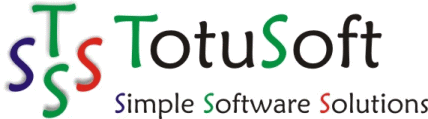Version History of Calc4all (A=Added, B=Bug, C=Change)
3.0.0 (3/22/14) - Ninth Public Release
-----
C - Re-write code in a new compiler. This allows for 32 bit and 64 bit Windows, Mac, & Linux executables
C - User Interface received a complete overhaul - New look & feel
A - Calculator supports multiple sizes
A - Fully High DPI aware in Windows 7 & 8 and Mac
C - Bigger Fonts - easier to read
A - Switch decimal formats with a press of a button (No more going through menus)
A - Repeat last addition, subtraction, multiplication, & division by holding down 'Ctrl' or 'Command' and the correct operator button
A - Conversion works from all Bases (Dec, Hex, Bin, Oct)
A - Data Storage category added to conversions
A - Unlimited number of Loan profiles (used to be 20)
A - Duration of Loan can be in Months or Years
A - Button dedicated to run the custom app of your choosing
C - Updates to the way the 'Tax', '%', & '1/x' buttons function
A - Tape has more formatting (bold, more color options, etc.)
C - Dec up to 16 Chars, Hex up to 16 Chars, Bin up to 32 chars, Oct up to 16 chars
C - Printing code re-vamped - All known bugs fixed
2.9.0 (1/05/11) - Eighth Public Release
-----
C - Name changed from EnCalc to Calc4all
C - LAN Speed Test v1.14 in a button (instead of v2) (for registered users)
C - Price changed from $8 to $5
C - Update copyright text
C - Changed default test file size from 100 MB to 20 MB
A - Add some details to error messages
A - Added uninstall option to Calc4all in start Menu
B - Minor bug fixes
C - Code cleaned and optimized for even smaller/faster executable
2.8.0 (10/15/10) - Seventh Public Release
-----
A - LAN Speed Test v2.0.3 in a button (for registered users)
A - Lock/Unlock each Loan Profile
C - 'Always On Top' Mode now available in unregistered version
C - EnCalc now tries to put .ini file in .exe folder first, if unsuccessful then saves .ini file to application-specific data folder
B - Calculator Mode would not set to Adding Machine in unregistered Version
B - If EnCalc was set as topmost msgboxes (Save, Errors, etc.) would pop up behind EnCalc
B - Fixed window dimensions for Windows 2003 Server
C - Change 'Help' Button to image
C - Changed 'Always on Top' Button to image
C - Miscellaneous small bug fixes
C - Update help file for the new options
2.7.0 (9/14/09) - Sixth Public Release
-----
A - Loan - Compounding Options (Daily, Weekly, Monthly, Quarterly, Semi-Annually, Annually)
A - Loan - Support for decimals in years (i.e. 1.5, .5, etc.)
A - Loan - Don't allow user to add duplicate names
A - Loan, Area, Volume, FTPC, & Help windows no longer have to be closed before going back to Calculator
B - All windows in EnCalc open on top of calculator now (Some windows opened behind calculator when in 'Always on Top' mode)
B - ESC key will now close all windows in non-registered version
C - Miscellaneous internal changes and fixes
C - Update help file for the new options
2.6.0 (9/02/09) - Fifth Public Release
-----
A - Option to rename Loan Profiles
C - Moved M1 and M2 to same area on StatusBar to make room for Average Calculation
A - Automatic Average calculation added to StatusBar
A - Stopwatch toolbar added above StatusBar with option to hide/display - for registered users
C - Most Special Funcion buttons are now available in all Number Systems (Dec, Hex, Bin, & Oct)
A - Tape File location saved to .ini file
C - Miscellaneous internal changes and fixes
C - Change Version Display
C - Update help file for the new options
2.5.0 (8/14/09) 2.5.0 Build 1492 - Fourth Public Release
-----
C - Code cleaned and modified for new compiler options
A - File Transfer / Network Performance Calculator (Lan Speed Test) - for registered users
A - Printable Amortization Schedule added to Loan Screen
A - Up to 20 Loan Profiles
A - Option to Hide/Display StatusBar
C - Update help file for the new options
2.4.0 (7/31/09) 2.4.0 Build 1158 - No Public Release
-----
C - Change Version Display
B - Displays correctly in Windows 98
A - Always on Top option (EnCalc is always on top of all other windows) - for registered users
A - Tooltips on buttons
A - Adding Machine Option (+, - after number & repeat entry)
C - In Calculator Mode then +, -, etc will not repeat entry when pressed multiple times
C - Update help file for the new options
2.3.0 (12/18/08) 2.3.0.1006 - Third Public Release
-----
B - Fixed all problems of not finding correct .ini file
A - Option to Hide/Display Tape
B - Fixed digit grouping bug in M1 & M2 (Memory Banks)
A - M1 & M2 (Memory Banks) stored in Encalc.ini file for keeping M1 & M2 even after exiting program
B - Displays correctly in Windows 2000
C - Compressed Exe for even smaller size (EnCalc is now < 100KB)
A - Laptop 10 Key support (No need to even turn on NumLock) - for registered users
C - Updated help section for new options
2.2.0 (06/04/08) 2.2.0.834 - Second Public Release
-----
C - Registration screen displayed on startup is now optional for all versions
B - Fixed bug causing EnCalc to not always find EnCalc.ini file after installation
B - Fixed bug causing random button border distortion on XP & Vista
C - 18 digit resolution for Decimal
C - 8 digit resolution for Hex
C - 32 digits resolution for Binary
C - 11 digits resolution for Octal
A - Colored tape (Red for minus & negatives, Blue for Commands, Headings, etc.)
A - Copy & Paste Shortcuts (Ctrl-C & Ctrl-V)
B - Fixed Paste Bug not allowing it to be used in calculation
2.0.1 (10/03/07) 2.0.0.588 - Initial Public Release
-----
A - Registration Code & limitations of Conversion, Area, Volume, & Loan for unregistered
A - Keyboard Equivalent of Feed is <UP ARROW>
C - Keyboard Equivalent of Chg is now g instead of special instance of Enter
A - Help Button added in place of spare
A - Keyboard Equivalent of Help is F1
A - Add Help Topic - Number systems
A - Add contents of Registration information in Help Topic - Registration
2.0.0.537 (09/27/07) - Initial Beta Release
---------
Some of EnCalc's Features include...
* Completely portable - No installation needed
* Small (under 500KB) and can run from a hard drive, USB Flash drives, etc.
* Compatible with Win98 SE, 2000, 2003, XP, & Vista
* Very easy to use
* Decimal, Binary, Hexadecimal, and Octal number systems
* Printable & savable calculator tape
* Loan Calculator
* Area & Volume Calculator in metric or standard with ability to mix all units
* Over 60 unit conversions in categories Temperature, Length, Volume, Weight, Area, Speed, & Time
* Floating Point, Fixed & Auto Decimal
* Tax Button
* Change Button
* Memory Buttons
* Item Count
* And much more!
VERSION - 1.0 - Never publicly released
-------------
3.0.0 (3/22/14) - Ninth Public Release
-----
C - Re-write code in a new compiler. This allows for 32 bit and 64 bit Windows, Mac, & Linux executables
C - User Interface received a complete overhaul - New look & feel
A - Calculator supports multiple sizes
A - Fully High DPI aware in Windows 7 & 8 and Mac
C - Bigger Fonts - easier to read
A - Switch decimal formats with a press of a button (No more going through menus)
A - Repeat last addition, subtraction, multiplication, & division by holding down 'Ctrl' or 'Command' and the correct operator button
A - Conversion works from all Bases (Dec, Hex, Bin, Oct)
A - Data Storage category added to conversions
A - Unlimited number of Loan profiles (used to be 20)
A - Duration of Loan can be in Months or Years
A - Button dedicated to run the custom app of your choosing
C - Updates to the way the 'Tax', '%', & '1/x' buttons function
A - Tape has more formatting (bold, more color options, etc.)
C - Dec up to 16 Chars, Hex up to 16 Chars, Bin up to 32 chars, Oct up to 16 chars
C - Printing code re-vamped - All known bugs fixed
2.9.0 (1/05/11) - Eighth Public Release
-----
C - Name changed from EnCalc to Calc4all
C - LAN Speed Test v1.14 in a button (instead of v2) (for registered users)
C - Price changed from $8 to $5
C - Update copyright text
C - Changed default test file size from 100 MB to 20 MB
A - Add some details to error messages
A - Added uninstall option to Calc4all in start Menu
B - Minor bug fixes
C - Code cleaned and optimized for even smaller/faster executable
2.8.0 (10/15/10) - Seventh Public Release
-----
A - LAN Speed Test v2.0.3 in a button (for registered users)
A - Lock/Unlock each Loan Profile
C - 'Always On Top' Mode now available in unregistered version
C - EnCalc now tries to put .ini file in .exe folder first, if unsuccessful then saves .ini file to application-specific data folder
B - Calculator Mode would not set to Adding Machine in unregistered Version
B - If EnCalc was set as topmost msgboxes (Save, Errors, etc.) would pop up behind EnCalc
B - Fixed window dimensions for Windows 2003 Server
C - Change 'Help' Button to image
C - Changed 'Always on Top' Button to image
C - Miscellaneous small bug fixes
C - Update help file for the new options
2.7.0 (9/14/09) - Sixth Public Release
-----
A - Loan - Compounding Options (Daily, Weekly, Monthly, Quarterly, Semi-Annually, Annually)
A - Loan - Support for decimals in years (i.e. 1.5, .5, etc.)
A - Loan - Don't allow user to add duplicate names
A - Loan, Area, Volume, FTPC, & Help windows no longer have to be closed before going back to Calculator
B - All windows in EnCalc open on top of calculator now (Some windows opened behind calculator when in 'Always on Top' mode)
B - ESC key will now close all windows in non-registered version
C - Miscellaneous internal changes and fixes
C - Update help file for the new options
2.6.0 (9/02/09) - Fifth Public Release
-----
A - Option to rename Loan Profiles
C - Moved M1 and M2 to same area on StatusBar to make room for Average Calculation
A - Automatic Average calculation added to StatusBar
A - Stopwatch toolbar added above StatusBar with option to hide/display - for registered users
C - Most Special Funcion buttons are now available in all Number Systems (Dec, Hex, Bin, & Oct)
A - Tape File location saved to .ini file
C - Miscellaneous internal changes and fixes
C - Change Version Display
C - Update help file for the new options
2.5.0 (8/14/09) 2.5.0 Build 1492 - Fourth Public Release
-----
C - Code cleaned and modified for new compiler options
A - File Transfer / Network Performance Calculator (Lan Speed Test) - for registered users
A - Printable Amortization Schedule added to Loan Screen
A - Up to 20 Loan Profiles
A - Option to Hide/Display StatusBar
C - Update help file for the new options
2.4.0 (7/31/09) 2.4.0 Build 1158 - No Public Release
-----
C - Change Version Display
B - Displays correctly in Windows 98
A - Always on Top option (EnCalc is always on top of all other windows) - for registered users
A - Tooltips on buttons
A - Adding Machine Option (+, - after number & repeat entry)
C - In Calculator Mode then +, -, etc will not repeat entry when pressed multiple times
C - Update help file for the new options
2.3.0 (12/18/08) 2.3.0.1006 - Third Public Release
-----
B - Fixed all problems of not finding correct .ini file
A - Option to Hide/Display Tape
B - Fixed digit grouping bug in M1 & M2 (Memory Banks)
A - M1 & M2 (Memory Banks) stored in Encalc.ini file for keeping M1 & M2 even after exiting program
B - Displays correctly in Windows 2000
C - Compressed Exe for even smaller size (EnCalc is now < 100KB)
A - Laptop 10 Key support (No need to even turn on NumLock) - for registered users
C - Updated help section for new options
2.2.0 (06/04/08) 2.2.0.834 - Second Public Release
-----
C - Registration screen displayed on startup is now optional for all versions
B - Fixed bug causing EnCalc to not always find EnCalc.ini file after installation
B - Fixed bug causing random button border distortion on XP & Vista
C - 18 digit resolution for Decimal
C - 8 digit resolution for Hex
C - 32 digits resolution for Binary
C - 11 digits resolution for Octal
A - Colored tape (Red for minus & negatives, Blue for Commands, Headings, etc.)
A - Copy & Paste Shortcuts (Ctrl-C & Ctrl-V)
B - Fixed Paste Bug not allowing it to be used in calculation
2.0.1 (10/03/07) 2.0.0.588 - Initial Public Release
-----
A - Registration Code & limitations of Conversion, Area, Volume, & Loan for unregistered
A - Keyboard Equivalent of Feed is <UP ARROW>
C - Keyboard Equivalent of Chg is now g instead of special instance of Enter
A - Help Button added in place of spare
A - Keyboard Equivalent of Help is F1
A - Add Help Topic - Number systems
A - Add contents of Registration information in Help Topic - Registration
2.0.0.537 (09/27/07) - Initial Beta Release
---------
Some of EnCalc's Features include...
* Completely portable - No installation needed
* Small (under 500KB) and can run from a hard drive, USB Flash drives, etc.
* Compatible with Win98 SE, 2000, 2003, XP, & Vista
* Very easy to use
* Decimal, Binary, Hexadecimal, and Octal number systems
* Printable & savable calculator tape
* Loan Calculator
* Area & Volume Calculator in metric or standard with ability to mix all units
* Over 60 unit conversions in categories Temperature, Length, Volume, Weight, Area, Speed, & Time
* Floating Point, Fixed & Auto Decimal
* Tax Button
* Change Button
* Memory Buttons
* Item Count
* And much more!
VERSION - 1.0 - Never publicly released
-------------

Copyright © 2007-2015 Totusoft.com. All rights reserved.